VR Game Development: What Works, What Fails, and Why
Exploring the strengths and limitations of VR across game design choices.
Read moreExploring the strengths and limitations of VR across game design choices.
Read more
Game development is often portrayed as a thrilling journey of creativity, passion, and technical skill. From the outside, it looks like an endless playground where ideas are transformed into interactive worlds. But for those who actually walk this path—especially indie developers and small teams—the reality is far more complicated. The process of making a game is not only about code, art, and design; it is also a psychological marathon. Along the way, developers face recurrent patterns of thought and behavior that can quietly sabotage their projects. These patterns are what we call syndromes.
Read more
The video game industry has grown into one of the most dynamic and influential creative sectors of the 21st century. What began as a niche entertainment form has now surpassed both the film and music industries in terms of global revenue. Today, video games are not only a source of leisure but also powerful platforms for storytelling, education, social connection, and even political expression.
Read more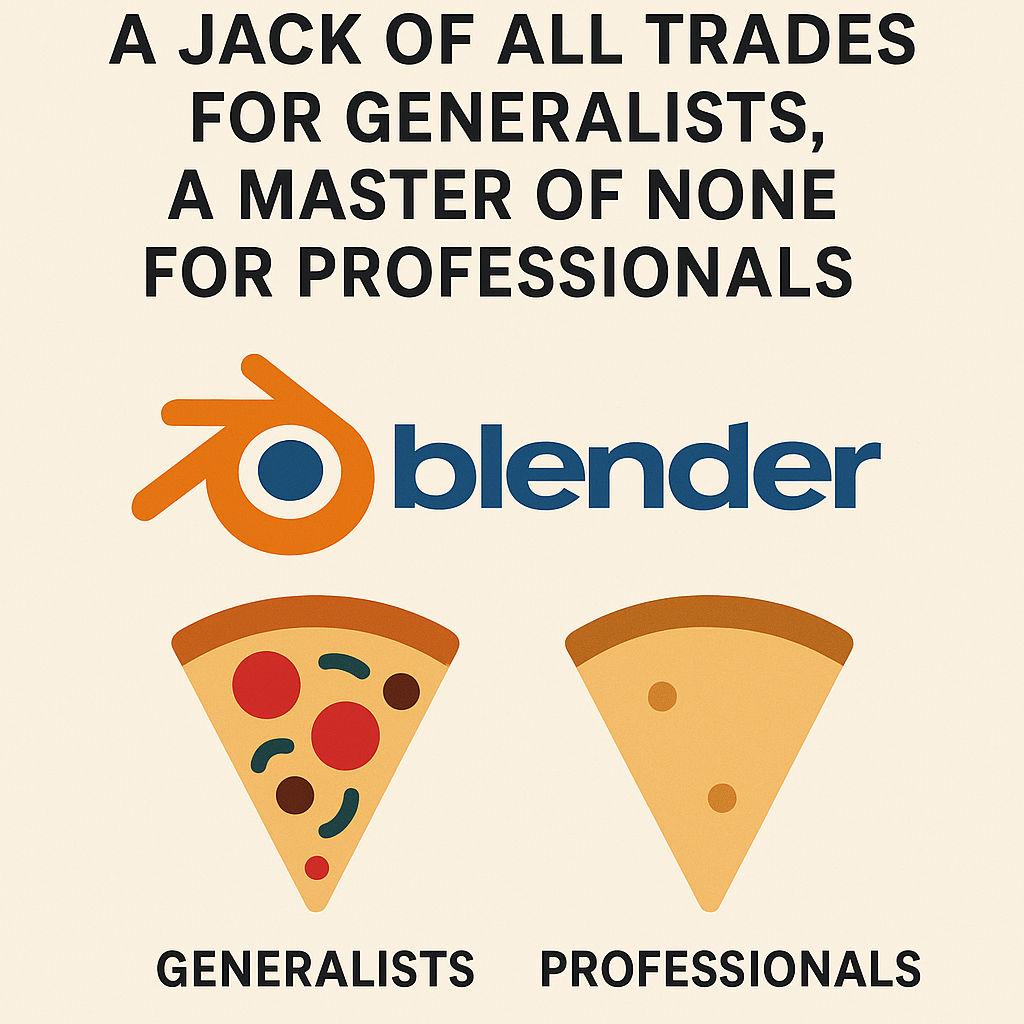
I have lived and taught 3D software for over twelve years. I spent an entire year wrestling with Blender—not out of hype or community pressure, but to understand it myself. The conclusion is clear: Blender is a software that tries to do everything—modeling, animation, compositing, even video editing. It is like a mixed pizza: you taste a bit of everything, but you never get the depth of any one flavor. I am not against Blender; I am against the claims that present it as a “replacement for everything.” Respecting every tool is essential, but so is drawing a line between a learning tool and a professional tool. Blender is great for beginners and small projects, but in specialized and large-scale work, its hidden costs reveal themselves—from paid add-ons to frustrating instability. This article is not an attack on Blender; it is a defense of specialization. Blender has value, but not for everything, and not for everyone.
Read more
Game development may look overwhelming at first, but every great game is built on a few universal foundations. Whether you’re a student, an indie developer, or just curious about how games are made, understanding these basics will give you the right perspective to explore deeper.
Read more
The world of game development is vast. From writing stories to coding engines, from drawing characters to balancing mechanics, every role is a crucial piece of the puzzle. But here’s the big question: which role fits you best?
Read more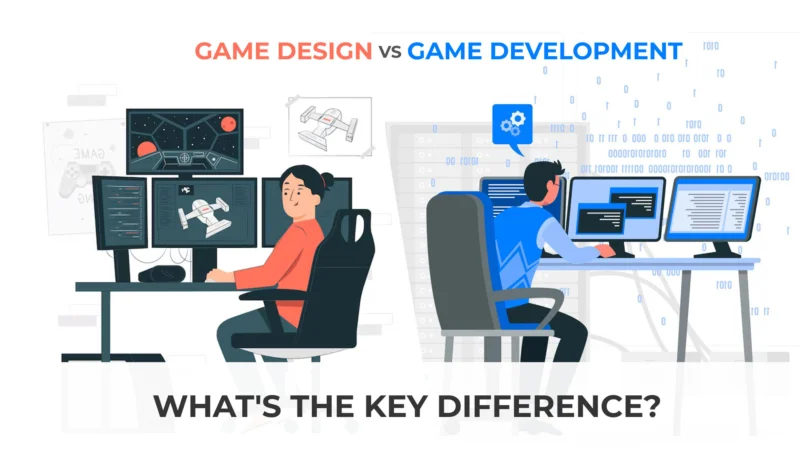
Short answer: A game developer builds the game, while a game designer defines how the game is played. One focuses on execution, the other on experience.
Read more
Short answer: An indie game developer is not simply someone without a publisher or big budget—it’s a creator who chooses independence of thought, vision, and execution.
Read more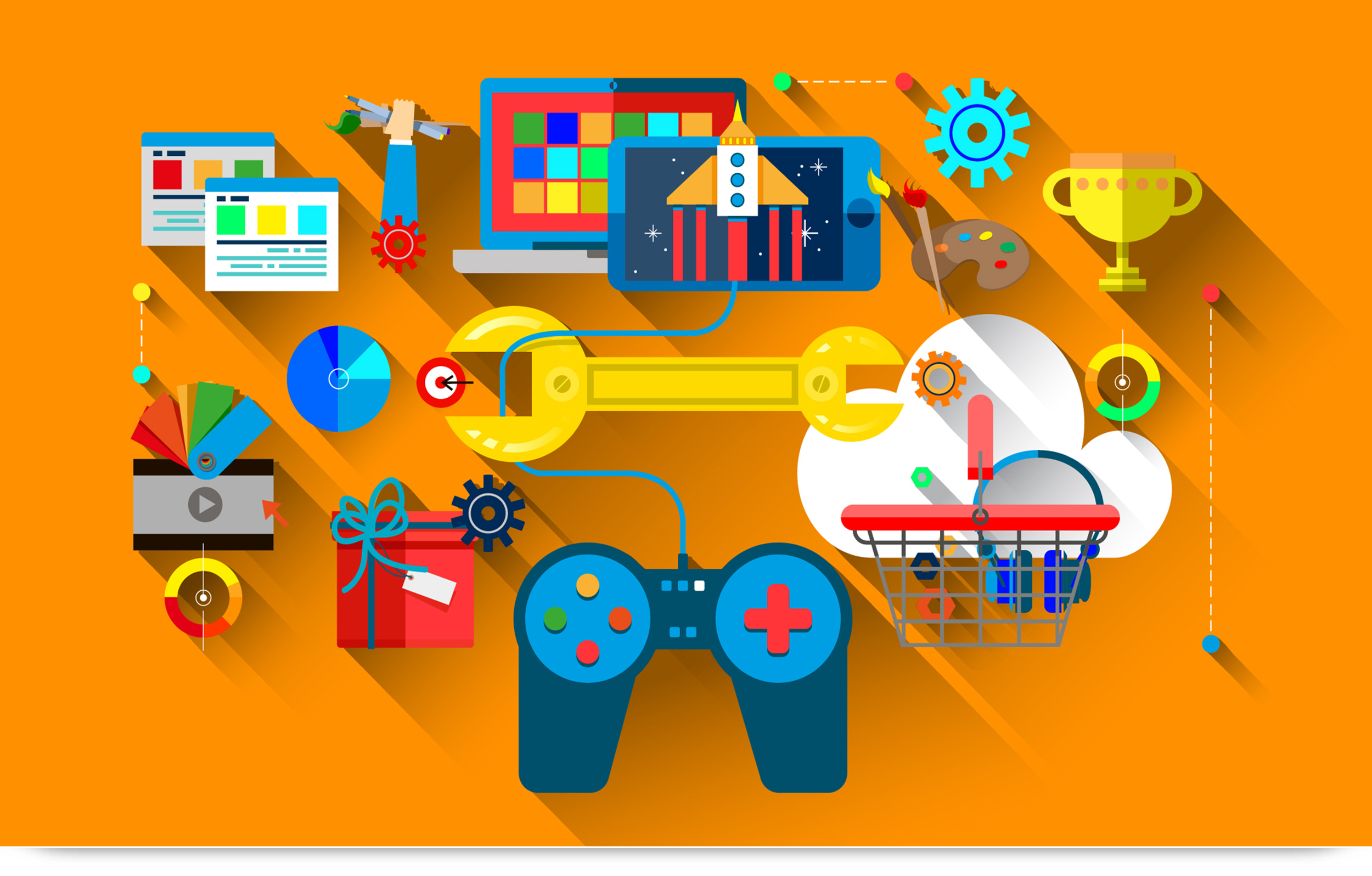
Short answer: A game developer is a general term for anyone involved in making games—from coding and design to art, sound, and production. Sometimes it refers specifically to programmers, but in industry usage it often means the creators of games as a whole.
Read more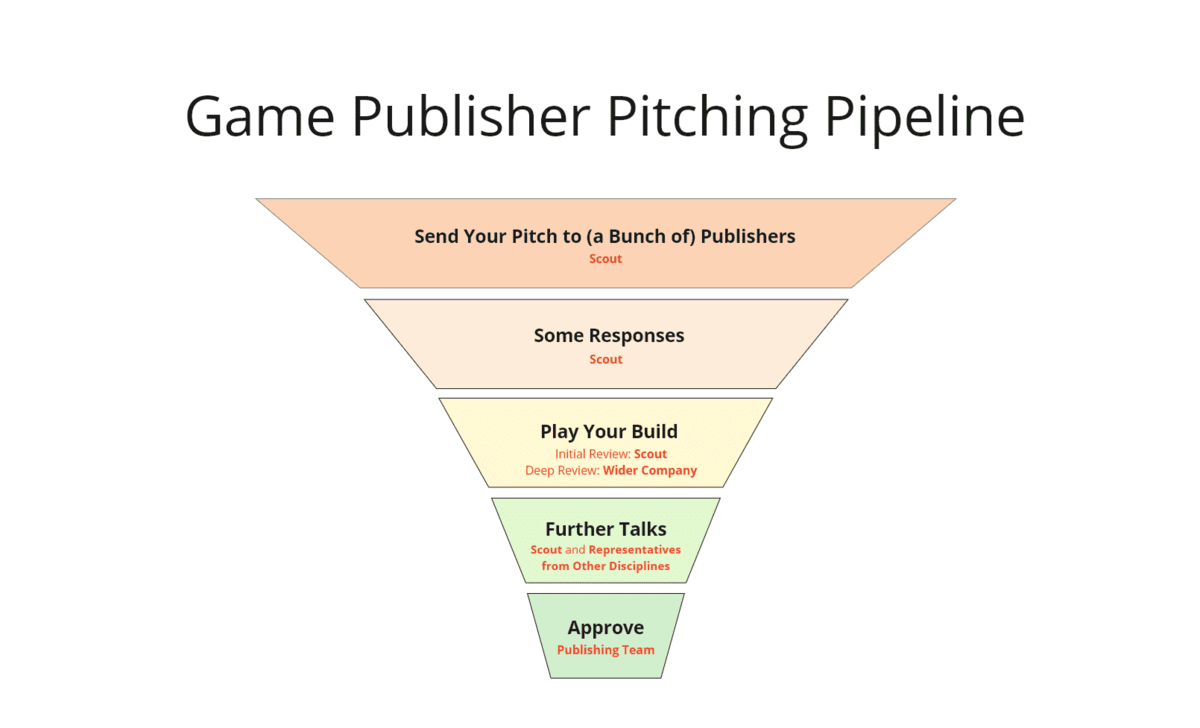
Short answer: Marketing and publishing teams handle the business side of game development—promoting, distributing, and monetizing the game so it reaches players worldwide.
Read more
Short answer: A producer (or project manager) oversees schedules, resources, and communication—ensuring that a game is delivered on time, within budget, and aligned with the team’s goals.
Read more
Short answer: A QA tester ensures the quality of a game by playing it systematically, finding bugs, and reporting issues so the final product is polished, stable, and fun.
Read more
Short answer: A tools programmer builds custom software, editors, and scripts that make the work of designers, artists, and other developers faster, easier, and more efficient.
Read more
Short answer: A programmer turns game ideas into working systems—writing the code that powers gameplay, graphics, physics, AI, tools, and everything in between.
Read more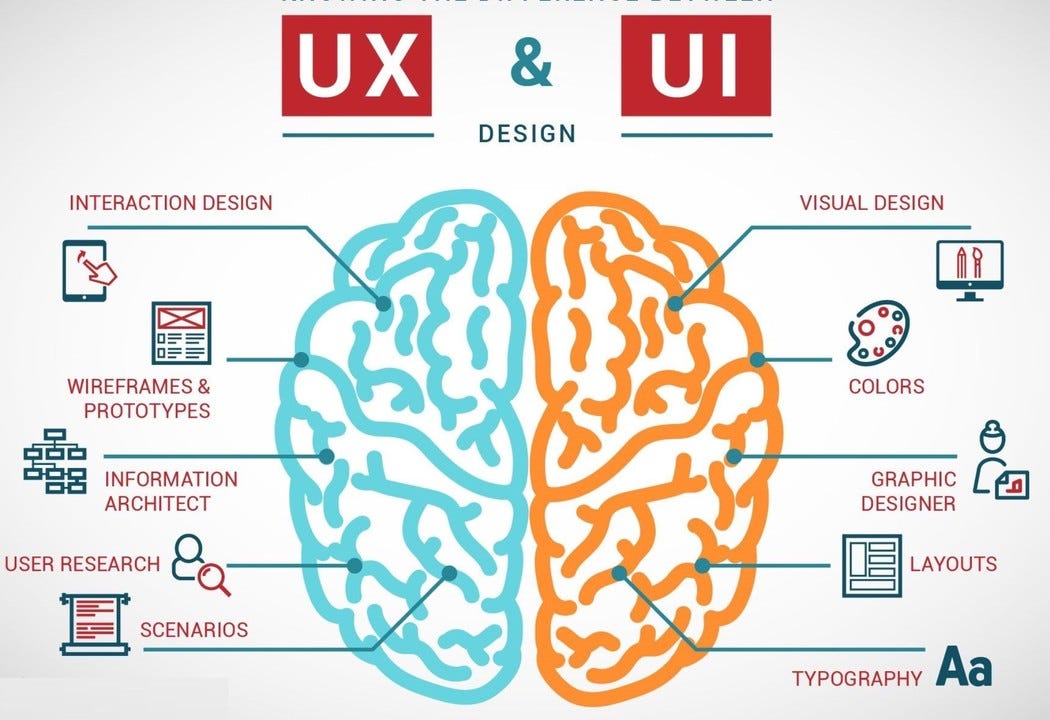
Short answer: A UI/UX designer creates the interfaces and user experiences of a game—designing menus, HUDs, icons, and flows that make interaction clear, intuitive, and enjoyable.
Read more
Short answer: A sound designer creates and implements the audio elements of a game—sound effects, ambience, UI sounds, and feedback—that shape immersion and player experience.
Read more
Short answer: A lighting artist designs and implements the lighting of a game’s world—using light, shadow, and color to create mood, guide the player, and support gameplay clarity.
Read more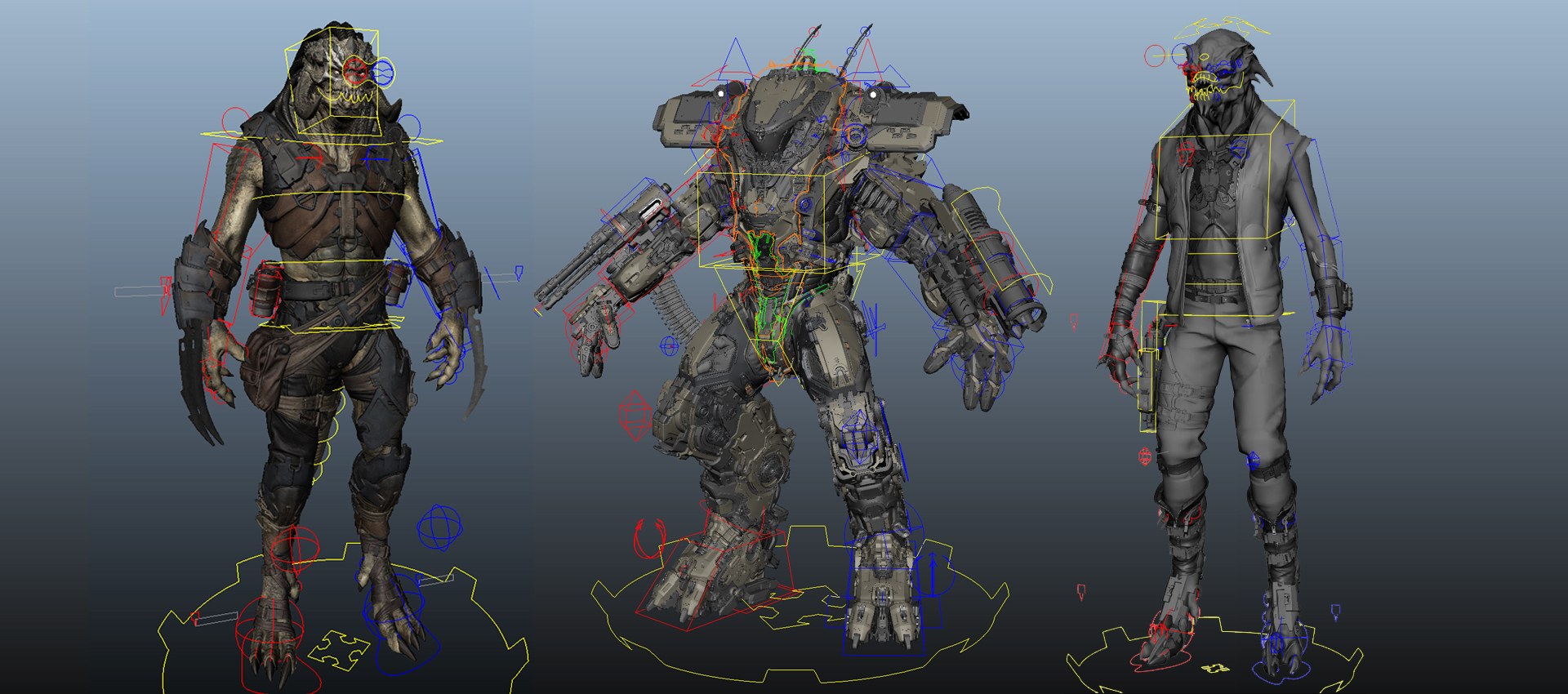
Short answer: A rigger builds the digital skeletons, controls, and deformation systems that allow 3D characters and creatures to move and be animated.
Read more